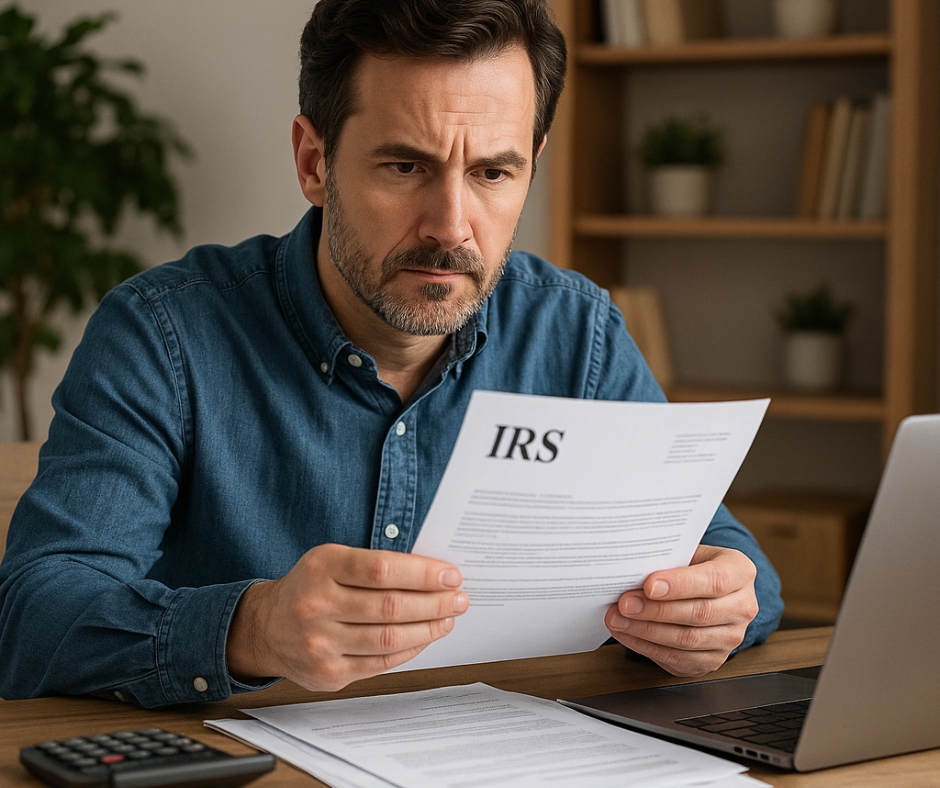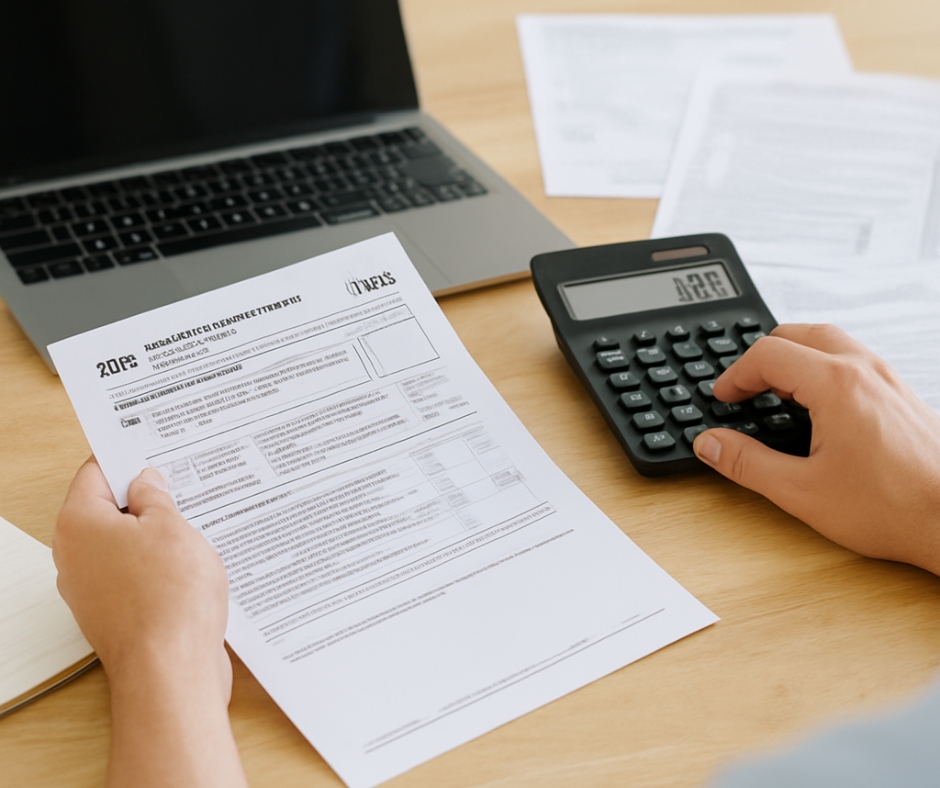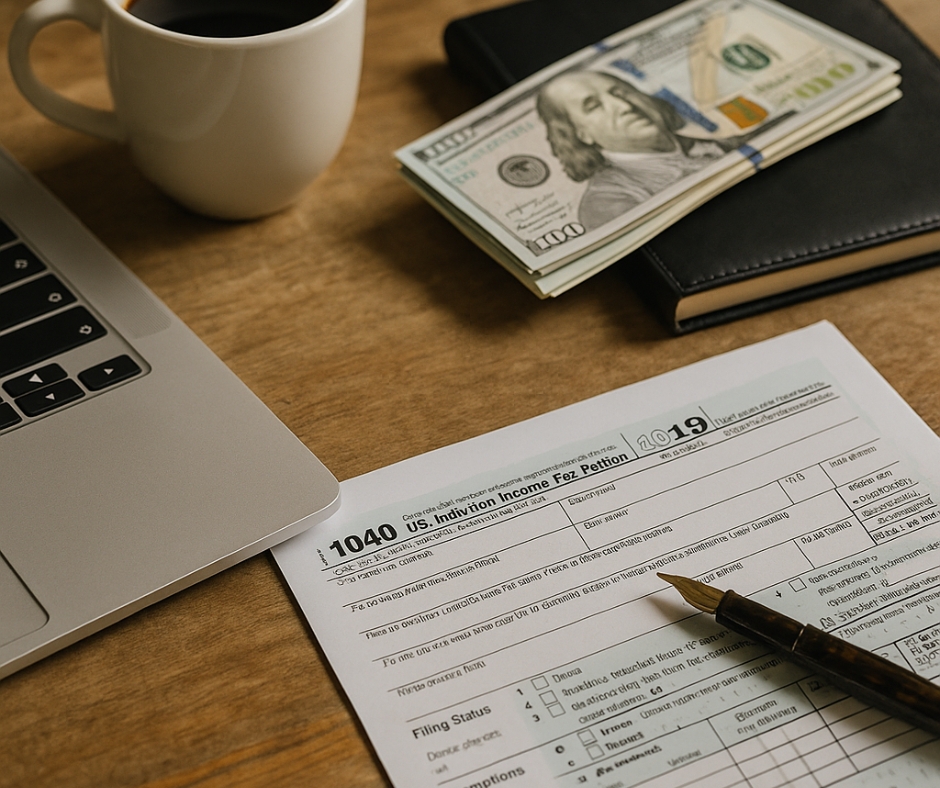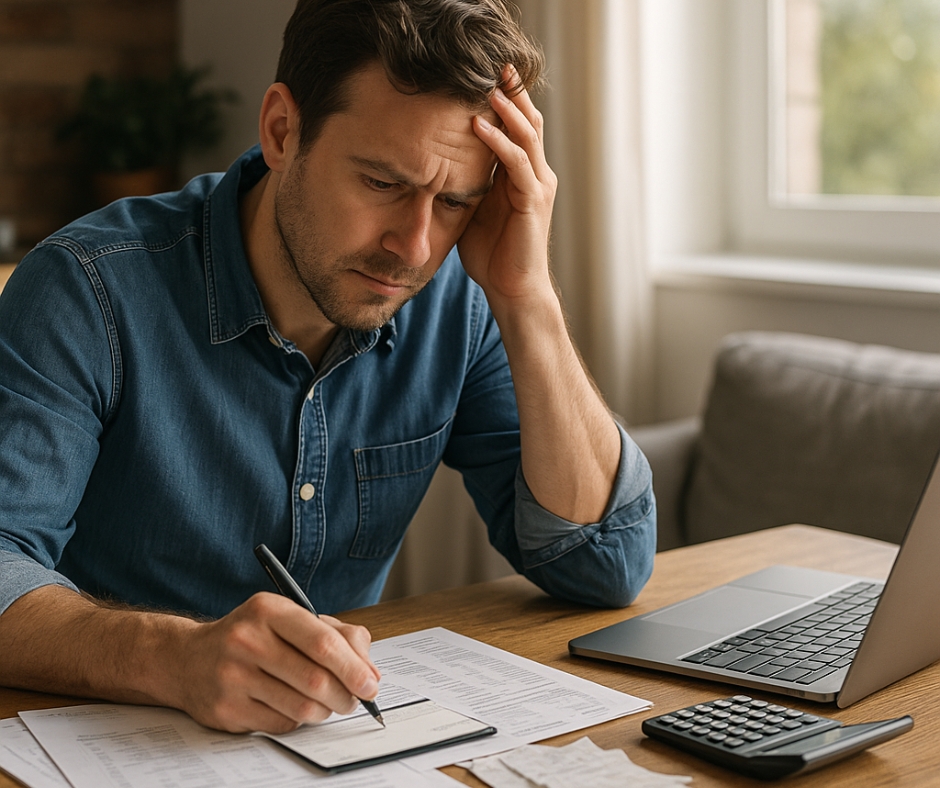When you’re running an online store, there’s a moment that hits every e-commerce entrepreneur—usually right after that first big wave of orders. You start wondering, “Am I supposed to be collecting sales tax on these?” The truth is, sales tax compliance for e-commerce businesses is one of the most overlooked (and misunderstood) parts of running an online business. But here’s the thing: ignoring it doesn’t make it go away—it only makes it more dangerous later.
In this post, we’re going to unpack what you really need to know. Not just the basics, but the nuances, tools, and strategies that will help you stay on top of it. Let’s turn this legal headache into something manageable—even empowering.
Nexus and Why It Matters
In sales tax law, nexus is the trigger that determines whether your business owes sales tax in a particular state. Nexus means you have a significant connection to a state—and thanks to the 2018 South Dakota v. Wayfair Supreme Court decision, that connection doesn’t have to be physical anymore.
There are two main types of nexus:
- Physical Nexus: This is straightforward. If you have a warehouse, office, employee, or store in a state, you likely owe sales tax there.
- Economic Nexus: This one trips up a lot of online sellers. You can owe tax just by making a certain number of sales or earning a certain amount of revenue from buyers in a state—even if you’ve never set foot there. For example, many states require you to collect tax if you make 200+ transactions or earn $100,000+ in a year from that state.
The tricky part? Every state defines these thresholds differently. You need to monitor where your customers are and how much business you’re doing in each place. A spreadsheet might work early on, but automation quickly becomes essential.
Registering for Sales Tax Permits
Once nexus is established, your next move is registering for a sales tax permit in that state. And here’s something critical: you should never collect sales tax before registering. Doing so can actually be considered illegal.
Each state has its own process, but most offer online registration through their Department of Revenue websites. Here are a few things you’ll need on hand:
- Your business name and EIN (Employer Identification Number)
- Business structure (LLC, sole proprietorship, etc.)
- Type of products you sell
- States in which you currently operate
You’ll also want to note how often you’ll be required to file (monthly, quarterly, or annually), which the state assigns based on your projected sales volume. Set up a folder or secure cloud directory where you keep all confirmation emails and login details for every state you register in. It will save you during tax season—or worse, an audit.
Collecting Sales Tax at Checkout
After you’ve registered, it’s time to begin collecting. This step is where many businesses fall short—not because they’re lazy, but because it’s complicated.
Here’s what you need to keep in mind:
- Product Taxability: Not all items are taxed the same way. For instance, some states don’t tax clothing, while others tax digital products at a different rate.
- Customer Location: Sales tax is destination-based in most states, meaning you charge the tax rate based on where the product is delivered, not where you’re shipping from.
- Platform Integration: Most platforms like Shopify, BigCommerce, or WooCommerce have native tools or plugins to automate tax collection. However, default settings aren’t always accurate. Take time to verify the tax rules for your most popular products and customer states.
And don’t forget about shipping. In some states, shipping is taxable. In others, it’s not. That’s one more checkbox to double-check in your setup.
Filing and Remitting Sales Tax
Collecting tax is one thing. Remitting it to the state (and doing it correctly) is another beast entirely.
Here’s what’s involved in proper filing:
- Filing Frequency: States assign your frequency based on your sales volume. High-volume sellers might file monthly; others might only file annually.
- Sales Reporting: When you file, you don’t just say how much tax you collected. You often have to break it down by jurisdiction (city, county, district).
- Due Dates: These vary by state. Missing a filing deadline—even if you didn’t make any sales—can result in penalties or late fees. Mark them on your calendar or use tax software to set reminders.
- Zero Returns: If you owe $0 for a filing period, many states still require you to file a “zero return.” Don’t assume you’re off the hook.
Pro tip: Set aside collected taxes in a separate account. It’s not your money. Keeping it separate makes filing season way less stressful—and avoids accidentally spending funds you’ll owe later.
Managing Multi-State Sales
E-commerce doesn’t respect borders, and neither do your customers. But your tax obligations? Oh, they definitely do.
Let’s say you’re based in Texas, and you start getting a ton of orders from California and New York. Those two states might have completely different tax rules, not just on rates, but on what is and isn’t taxable.
When you’re managing multi-state sales:
- Track sales volume per state monthly
- Monitor changes in nexus laws. States update their economic thresholds regularly.
- Automate rate calculations with tools that pull updated tax data daily.
- File separately in each state as required. Unfortunately, there’s no “unified” national filing system.
One mistake here can snowball into late filings, over-collection, or fines. Be proactive.
Tools to Simplify Compliance
Let’s be honest: no one starts an e-commerce brand hoping to become a tax expert. That’s why sales tax compliance software is one of the smartest investments you can make.
Here are three of the best options:
- TaxJar: Great for growing businesses. It automates calculations, generates reports, and can auto-file in many states.
- Avalara: Offers more enterprise-level features. Ideal for high-volume sellers or those with international sales.
- Quaderno: Simple and affordable. Especially useful for digital products or international compliance like VAT.
These tools integrate with Shopify, WooCommerce, Amazon, Etsy, and more. Most offer a trial—take advantage of that to see what works best with your stack.
Keeping Records Clean and Accessible
You can do everything else right, but if you get audited and can’t produce the paperwork, it could all fall apart.
Here’s a system to keep your records tight:
- Keep a folder (physical or digital) for each state.
- Store copies of every sales tax return filed.
- Keep transaction-level data for at least 4 years (some states require 7).
- Document your nexus triggers and registration confirmations.
If you hire a bookkeeper or accountant, make sure they understand your e-commerce setup. Not all accountants are familiar with the complexities of multi-state digital sales.
Conclusion: Make It a System, Not a Struggle
Sales tax compliance for e-commerce businesses doesn’t have to be your enemy. When you build a system that tracks nexus, automates collections, and simplifies filing, it becomes a regular business process—just like fulfilling orders or running marketing campaigns.
The key is awareness. Know what you’re responsible for. Equip yourself with the right tools. And set aside time each month to check your compliance health. You’ve worked too hard to let confusion around taxes trip you up.
Sales tax isn’t a trap. It’s just another part of the game. And once you learn the rules, you play to win.