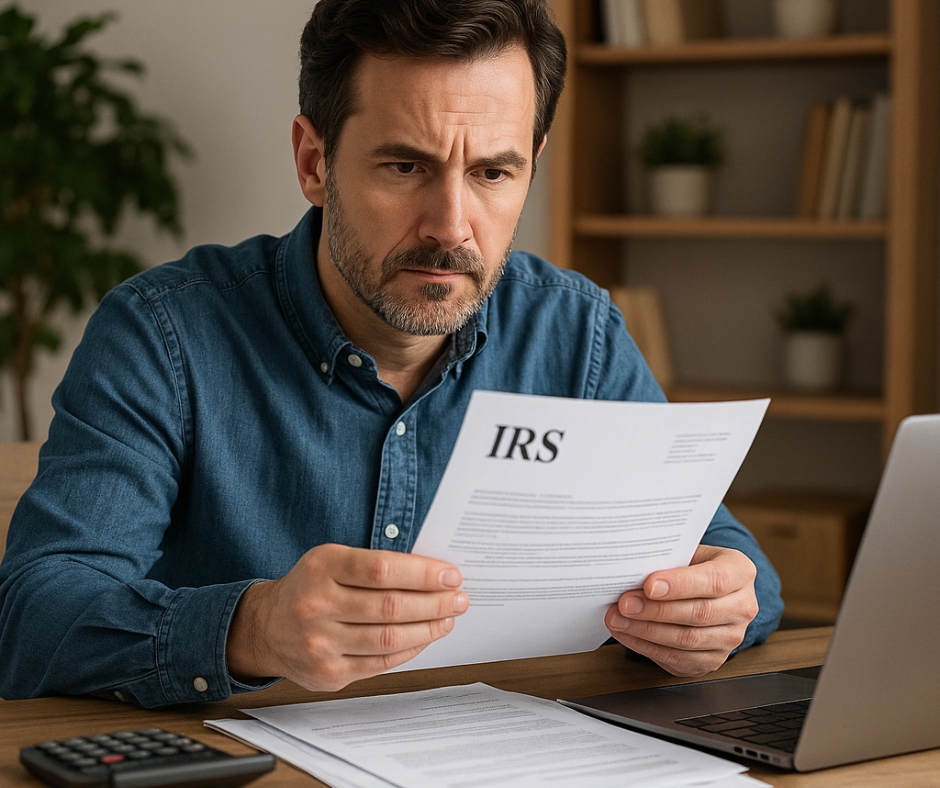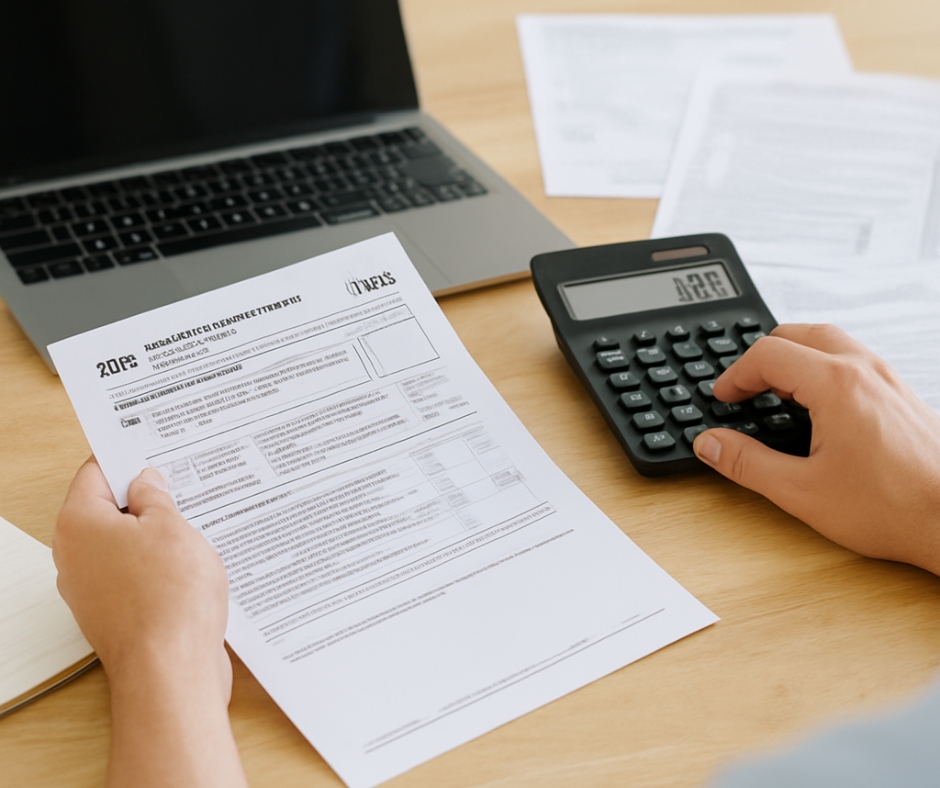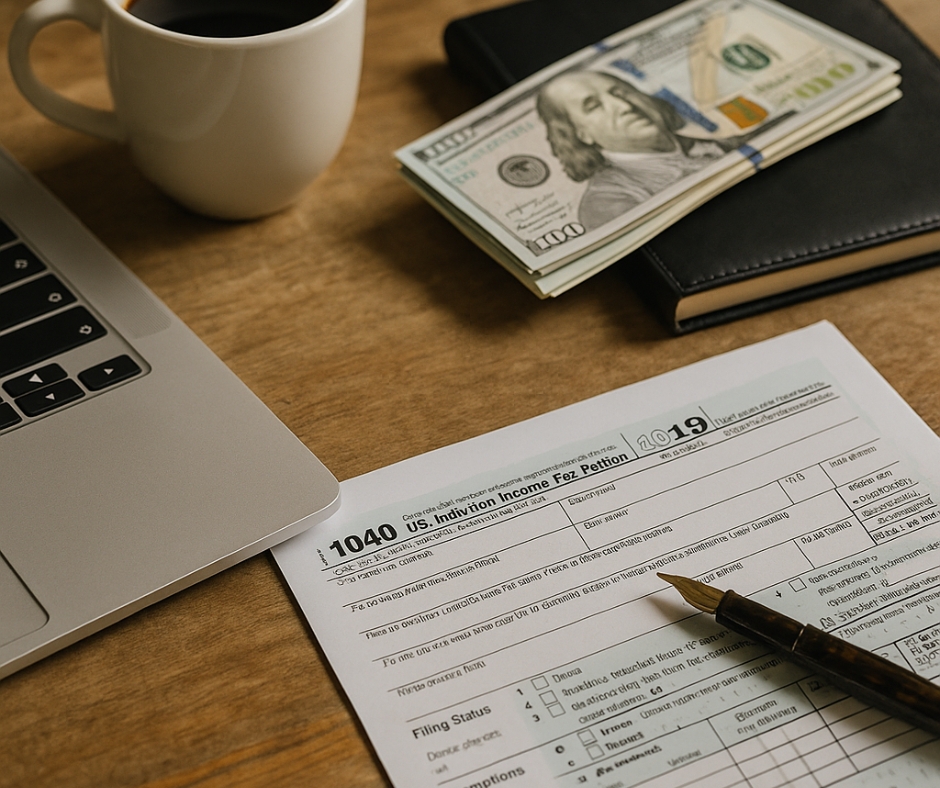Introduction
When it comes to online success, speed matters. Improving your website’s page speed is one of the most crucial steps you can take to enhance your SEO. Search engines like Google favor faster websites, which means that a quicker load time can give you a competitive advantage. Moreover, a faster site provides a better experience, making visitors more likely to stay, engage, and return. In this post, I’ll walk you through the most impactful ways to improve your website’s page speed for SEO, ensuring that your site loads quickly and ranks higher.
Why Page Speed Matters for SEO
Improving your website’s page speed isn’t just about fast load times. When users experience slow websites, they tend to leave quickly, increasing the bounce rate. Google and other search engines factor this user behavior into their ranking algorithms, meaning a sluggish site can push you down the ranks. In short, the faster your website, the better your SEO performance and user retention. Improving your website’s page speed directly translates into enhanced engagement and improved conversion rates.
Steps to Improve Your Website’s Page Speed
- Optimize Images: Large images are one of the main culprits of slow load times. Compress images without compromising quality using tools like TinyPNG or ImageOptim. Also, choose the correct image format (JPEG for photos, PNG for graphics) to reduce the load.
- Leverage Browser Caching: Browser caching allows returning visitors to load your site faster by storing certain elements locally. Setting up cache control headers tells browsers which elements to store and for how long, leading to a quicker experience on repeat visits.
- Use a Content Delivery Network (CDN): CDNs distribute your content across multiple locations globally, allowing users to access it from the server closest to them. This minimizes latency and speeds up page load times.
- Minify CSS, JavaScript, and HTML: Removing unnecessary code can significantly boost page speed. Minification tools like UglifyJS and CSSNano eliminate excess data, making your website lighter and faster.
- Reduce Redirects: Every redirect creates additional HTTP requests, slowing down load time. Review your site to minimize unnecessary redirects, which will cut down on load delays.
- Enable GZIP Compression: GZIP compresses web files, which reduces their size and speeds up the transfer. Activating GZIP on your server can reduce page size by up to 70%, allowing pages to load faster.
- Use Lazy Loading for Images and Videos: Lazy loading defers the loading of non-essential images and videos until the user scrolls to them. This can dramatically reduce initial page load time, as only the visible content loads right away.
- Optimize Server Response Time: If your server takes too long to respond, it delays every other process. Ensure you have reliable hosting, and consider upgrading your plan if your server struggles with high traffic.
- Regularly Audit Plugins and Scripts: For CMS platforms like WordPress, too many plugins can bog down performance. Audit your plugins regularly and deactivate or delete those that are non-essential.
Conclusion
Improving your website’s page speed is essential for maximizing SEO performance and enhancing user experience. By implementing these techniques, you’ll create a faster, more user-friendly site that ranks well and attracts more visitors. Speed up, rank higher, and grow your audience with a page optimized for success!