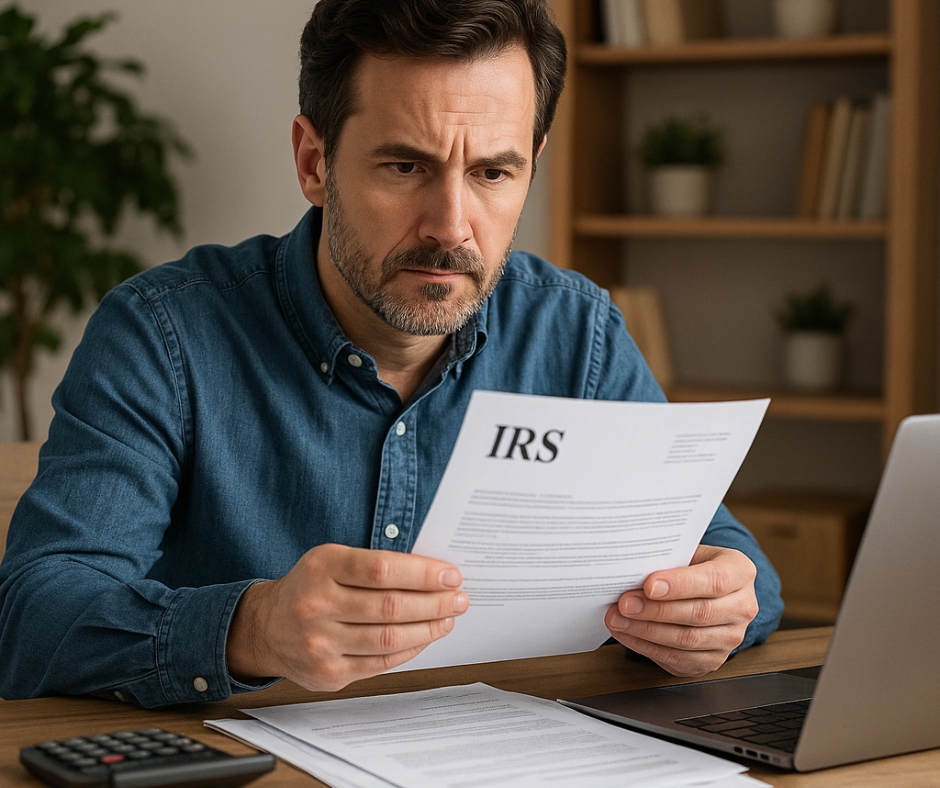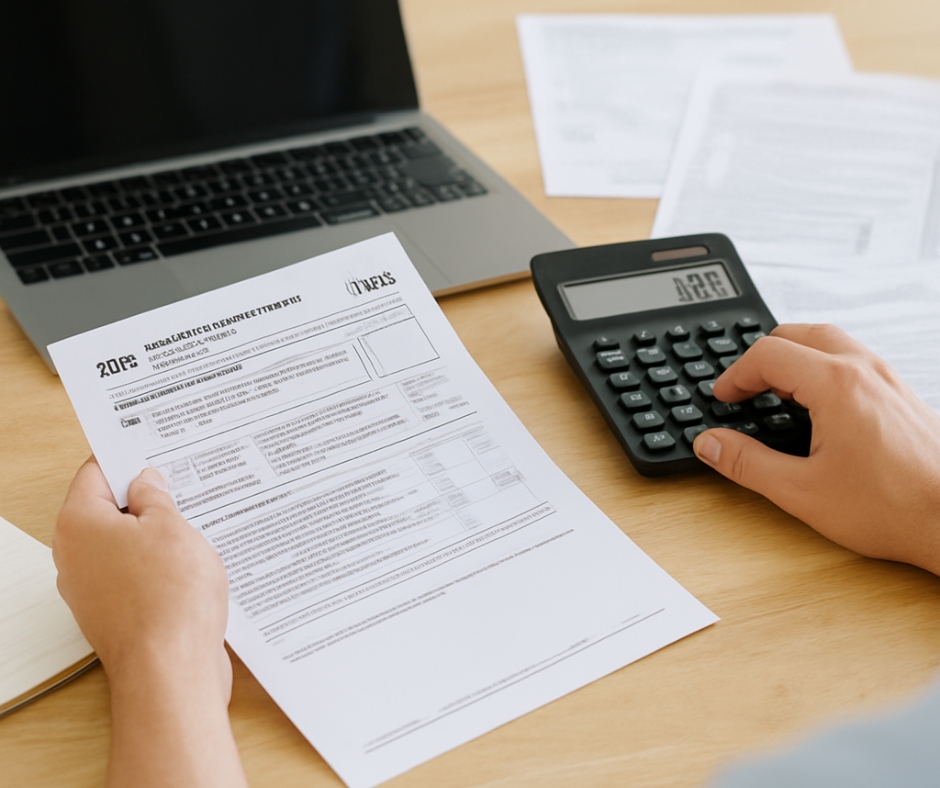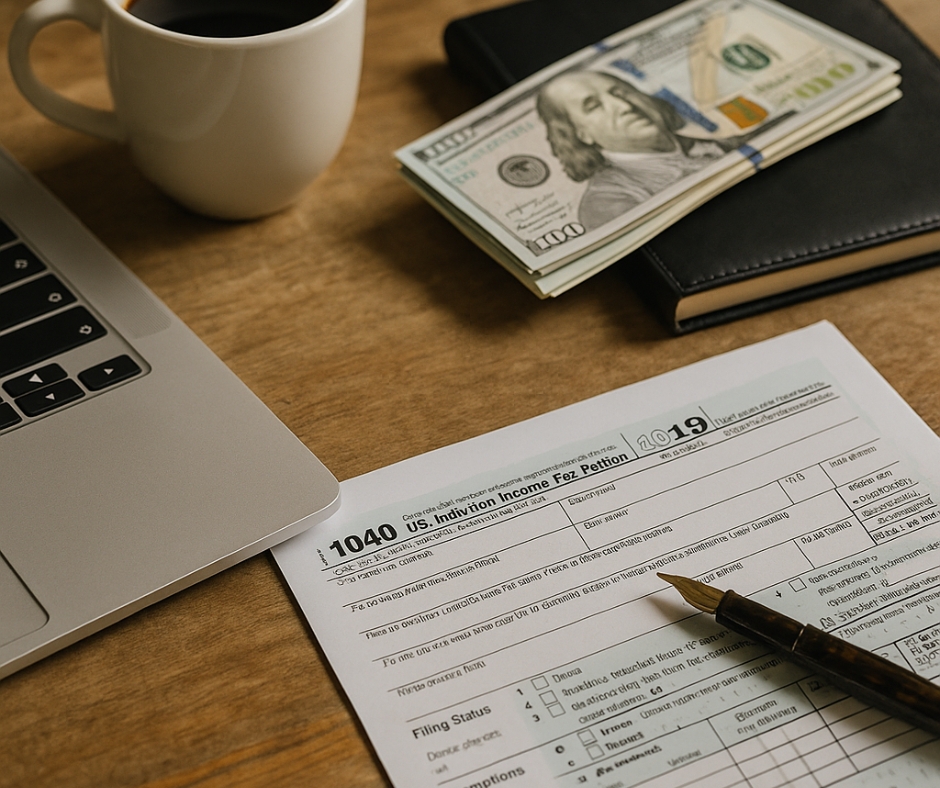Introduction
The importance of visuals in sales presentations cannot be overstated. In a world driven by visual stimuli, a text-heavy presentation can lose an audience’s attention within minutes. Studies show that people process images 60,000 times faster than text, making visuals a powerful tool for engagement, comprehension, and persuasion.
A well-structured sales presentation isn’t just about providing information; it’s about telling a compelling story that resonates with the audience. The strategic use of visuals can transform an ordinary sales pitch into an impactful, memorable experience. Whether you’re pitching a new product, proposing a business deal, or trying to close a sale, integrating the right visuals can significantly influence decision-making.
This blog will explore why visuals matter, how they enhance engagement and credibility, the types of visuals that make an impact, and best practices for incorporating them into your sales strategy.
Why Visuals Matter in Sales Presentations
1. Visuals Enhance Engagement and Retention
Humans are inherently visual learners. Research indicates that people remember only 10% of what they hear, 20% of what they read, but 80% of what they see. When information is paired with relevant visuals, retention rates skyrocket.
Think about the last time you attended a presentation with dense text-filled slides. Were you engaged? Or did your mind wander? Now, compare that to a presentation that used vibrant, compelling images and clear infographics. The difference is clear: visuals capture attention and keep the audience engaged.
By incorporating high-impact visuals, sales professionals can ensure that their key messages stick with their audience long after the presentation ends.
2. They Build Credibility and Trust
Credibility is a crucial factor in the sales process. A well-crafted presentation with professional visuals enhances the perceived reliability of the presenter. People tend to trust information that is visually well-organized and supported by data.
For instance, a clean, professional slide deck with high-quality images, infographics, and customer testimonials signals that you have done your research and understand your market. When prospects see real-world case studies and data-driven insights presented visually, they are more likely to trust the information being shared.
Conversely, sloppy or pixelated visuals can undermine credibility and make the presenter seem unprepared. If you want your audience to take you seriously, investing in high-quality visuals is non-negotiable.
3. Visuals Appeal to Emotional and Logical Decision-Making
Sales are driven by both logic and emotion. While statistics, charts, and graphs appeal to the logical side of decision-making, compelling images and videos evoke emotions that create deeper connections.
For example, a real customer testimonial video can be more persuasive than a list of statistics. Seeing and hearing a satisfied customer talk about their positive experience humanizes the brand and triggers an emotional response.
When sales presentations strike the right balance between analytical visuals (charts, infographics) and emotional visuals (images, videos, testimonials), they become far more effective in persuading potential clients.
Types of Effective Visuals for Sales Presentations
1. Infographics and Data Visualization
Data is essential in sales, but raw numbers on a spreadsheet can be overwhelming. Instead of forcing your audience to interpret complex statistics, use visual representations like:
- Charts and Graphs – Bar charts, line graphs, and pie charts make data easier to digest.
- Comparison Infographics – Show before-and-after results, competitor comparisons, or market trends.
- Process Diagrams – Help explain workflows or step-by-step processes clearly.
When data is presented visually, it becomes easier to understand, interpret, and remember.
2. High-Quality Images and Videos
A picture is worth a thousand words, but a video can be worth even more. High-resolution images and short video clips can break up monotony and keep the audience engaged.
- Product Images – Showcase your product in real-world scenarios.
- Before-and-After Photos – Demonstrate the impact of your product or service.
- Short Videos – A quick product demo or a behind-the-scenes look at your company can be compelling.
Using multimedia strategically can add depth to your message and create a more immersive experience for your audience.
3. Slide Design and Typography
A cluttered slide filled with text can overwhelm the audience. Instead, aim for a clean and visually appealing design:
- Use a consistent color scheme and font to maintain a professional look.
- Keep text minimal – focus on bullet points or key phrases.
- Use white space strategically to avoid overwhelming visuals.
- Ensure contrast between text and background for readability.
A well-designed slide deck keeps the audience focused on what matters most – your message.
4. Customer Testimonials and Case Studies
Social proof is one of the most persuasive sales tools. Including real customer experiences in your presentation adds credibility and increases trust.
- Video Testimonials – Seeing a real person speak about their positive experience is powerful.
- Case Study Slides – Highlight a client’s problem, the solution you provided, and the results achieved.
- Before-and-After Data – Use visuals to showcase measurable improvements.
Nothing builds confidence like proof of success.
5. Product Demos and Interactive Elements
If possible, incorporate live demos or interactive features into your presentation. Instead of just describing your product, show it in action:
- A live walkthrough of your software or tool.
- An interactive prototype that allows the audience to explore.
- Augmented reality (AR) or virtual reality (VR) demonstrations for immersive experiences.
The more hands-on and interactive a presentation is, the more engaged and interested the audience becomes.
Best Practices for Using Visuals in Sales Presentations
✅ Keep It Simple – Too much text or complicated visuals can distract from your message. Stick to essential information.
✅ Use High-Quality Visuals – Low-resolution images and poorly designed slides can reduce credibility.
✅ Tell a Story – Structure your visuals to guide the audience from problem to solution.
✅ Ensure Consistency – A uniform color scheme, typography, and branding strengthen your presentation’s professional appeal.
✅ Test for Impact – Run your presentation past a colleague or team member to ensure clarity and engagement.
Conclusion
The importance of visuals in sales presentations extends beyond aesthetics. They enhance engagement, increase retention, build credibility, and persuade decision-makers more effectively than text alone. By integrating high-quality images, infographics, videos, and a strong slide design, sales professionals can transform their pitches into powerful, results-driven experiences.
If you want to close more deals, captivate your audience, and leave a lasting impression, start prioritizing visual storytelling today. A presentation that looks as good as it sounds is a presentation that wins.