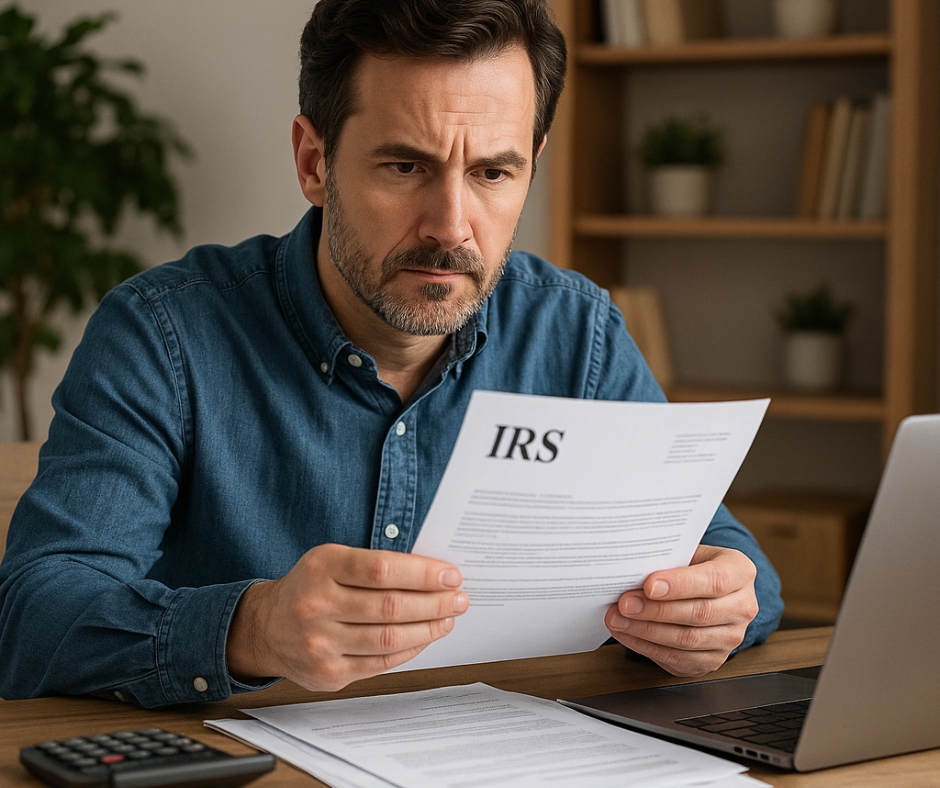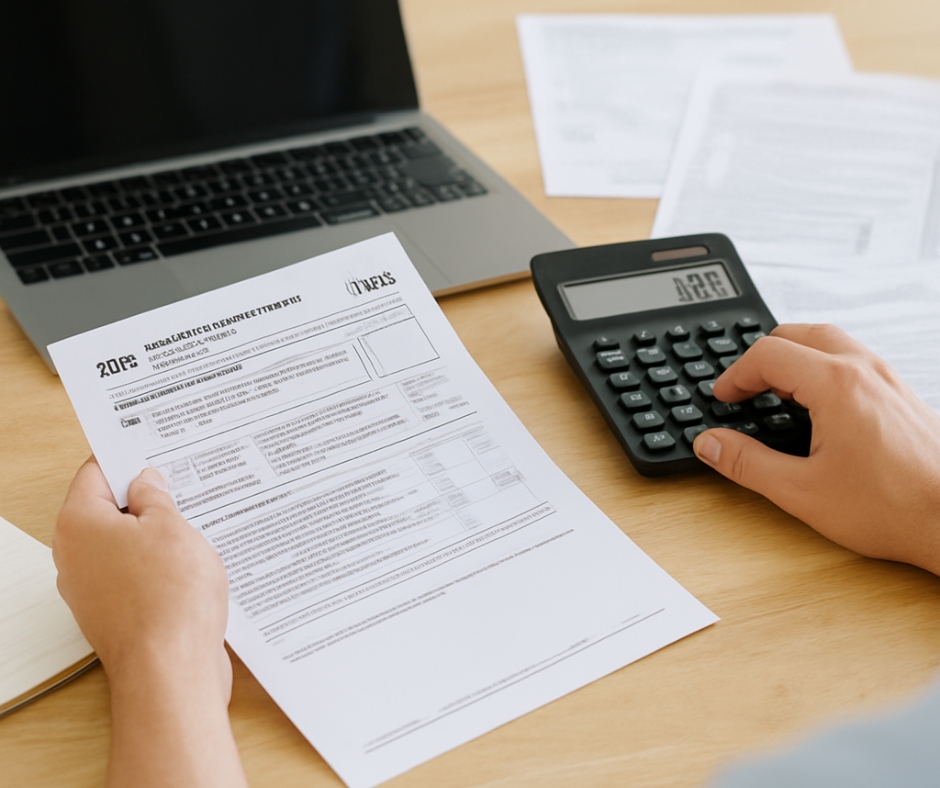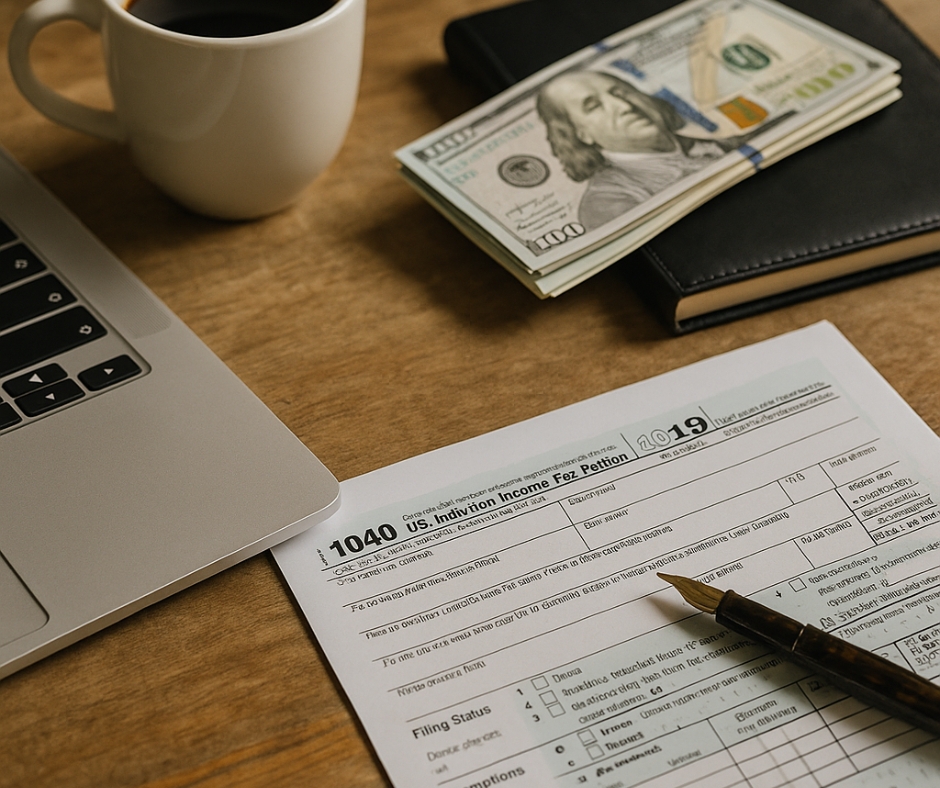Introduction
How to use Google Search Console for SEO improvements is a question every digital marketer should ask. This free tool from Google is essential for monitoring your website’s performance in search engines. Not only does it provide critical insights into how your site is performing, but it also identifies areas for growth. By the end of this guide, you’ll understand how to use Google Search Console to elevate your SEO strategy effectively.
1. Key Features of Google Search Console
Google Search Console offers a variety of tools that simplify SEO management. You can track keyword rankings, analyze click-through rates (CTR), and monitor site traffic. These features help you make data-driven decisions. Furthermore, the platform allows you to submit sitemaps, making it easier for Google to crawl your site.
2. Setting Up Your Account
Setting up your Google Search Console account is straightforward. First, sign in with your Google account. Then, add your website and verify ownership through DNS, HTML tags, or your hosting provider. Verification ensures you can access all relevant data.
3. Using Performance Metrics
One of the most valuable features is the performance report. This report reveals key metrics such as total clicks, impressions, and average position. By analyzing this data, you can identify high-performing pages and optimize underperforming ones. For example, if a page has a high impression count but low CTR, updating its meta description can make a significant difference.
4. Fixing Crawling Issues
Crawling issues can prevent search engines from indexing your pages. Google Search Console highlights these issues in the “Coverage” section. Once identified, you can fix errors like 404 pages or redirect loops. After making corrections, use the “Validate Fix” option to notify Google.
5. Enhancing Search Appearance
Rich snippets and structured data can make your website more appealing in search results. Google Search Console’s “Enhancements” tab identifies areas to improve structured data. As a result, you can attract more clicks and enhance user experience.
6. Boosting Organic Traffic
To increase organic traffic, leverage the “Queries” report. This report shows the exact keywords people use to find your site. By creating content that targets these keywords, you can drive more visitors to your website.
Conclusion
Knowing how to use Google Search Console for SEO improvements gives you an edge in today’s competitive digital landscape. With features to monitor performance, fix technical issues, and optimize for search visibility, this tool is indispensable. Implement these strategies to see measurable results and watch your organic traffic soar.