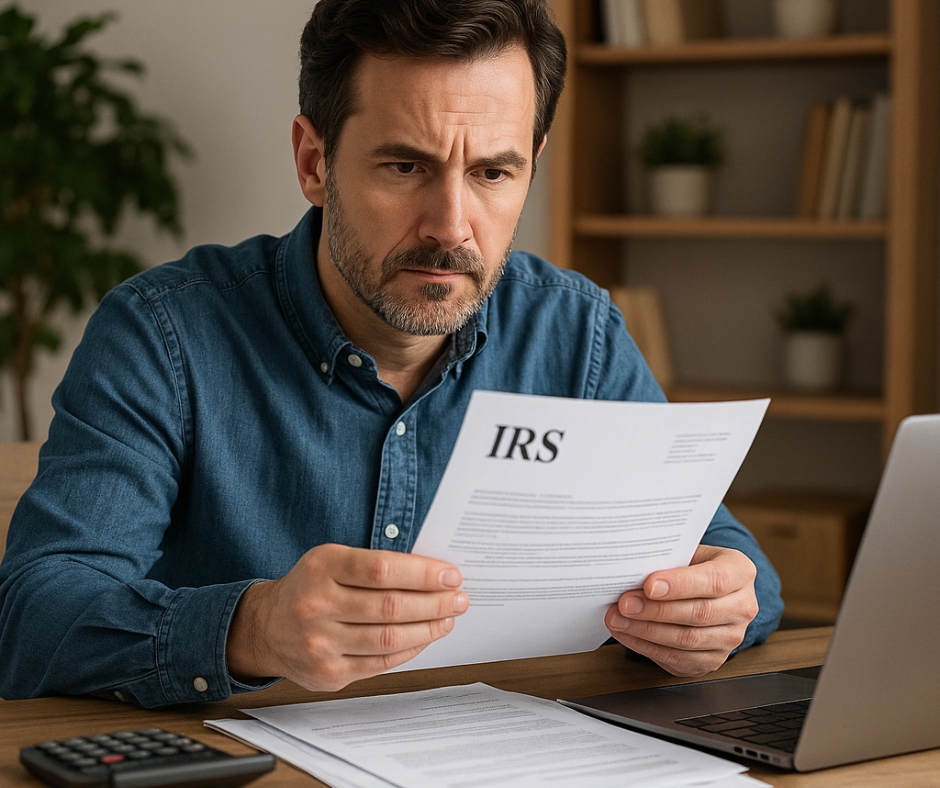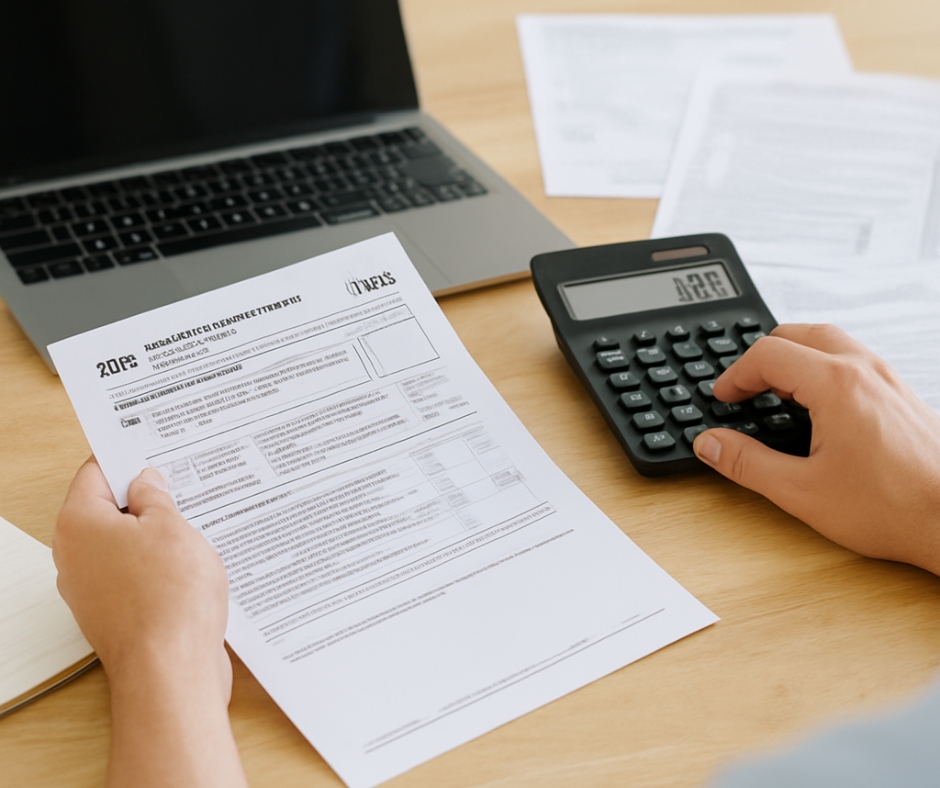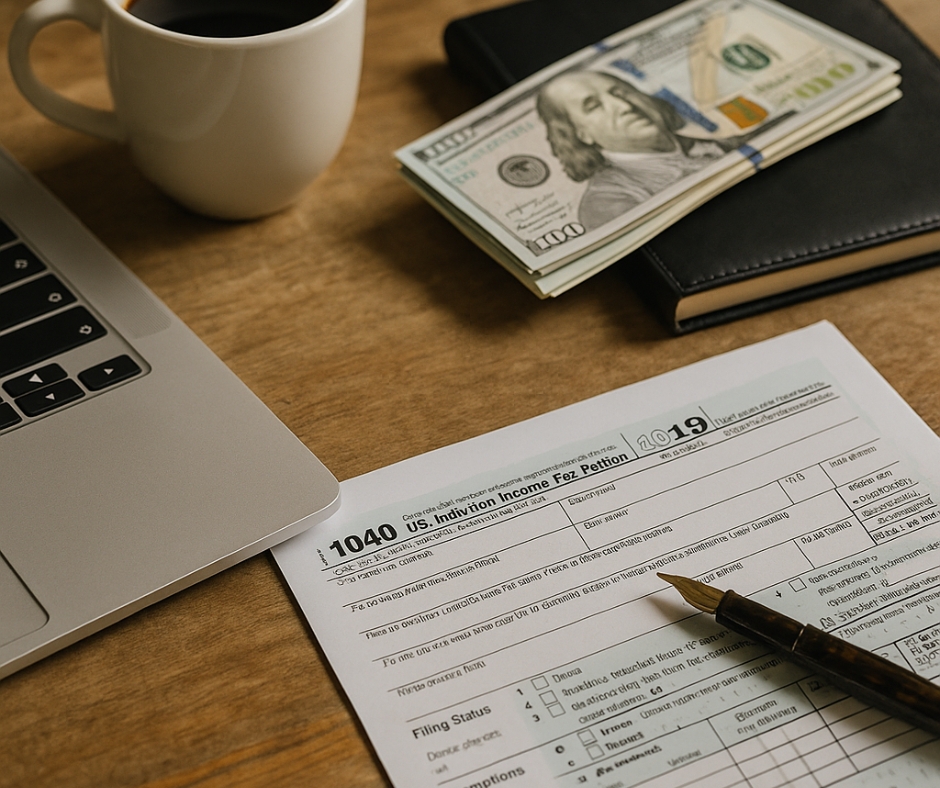If you’re aiming to increase local awareness for your business, Google My Business Optimization is your perfect solution. This free tool from Google is designed to help businesses like yours appear in local search results, attract more customers, and build a solid online presence. In today’s competitive landscape, optimizing your Google My Business profile can be a significant advantage for both visibility and customer engagement.
Why Google My Business Matters for Your Business
Google My Business (GMB) serves as your virtual business card on Google. With millions of people searching for local services daily, being visible on GMB allows potential customers to find you easily. From showing up in “near me” searches to providing essential business information, GMB empowers businesses to meet customers where they are. The more complete and optimized your GMB profile is, the higher the chances of appearing at the top of search results.
Top Tips for Effective Google My Business Optimization
- Claim and Verify Your Listing
First and foremost, ensure your business listing is claimed and verified. Verifying confirms your legitimacy to Google, which increases your trustworthiness to users. - Accurate and Complete Business Information
Provide detailed and accurate information. Include your business name, address, phone number (NAP), website, and operating hours. Customers need clear information, and Google rewards complete listings with better visibility. - Select the Right Categories
Choosing relevant categories is crucial. Google uses categories to determine where your business should appear, so select categories that accurately represent your services. - Optimize Your Business Description
Your business description is an opportunity to use keywords related to your industry. Keep it concise yet informative, explaining what sets your business apart. - Add Photos and Videos
Images speak louder than words. Adding high-quality photos of your products, services, or storefront helps you connect with customers on a visual level. A video tour or a welcome message from the owner can also enhance engagement. - Collect Customer Reviews
Encourage satisfied customers to leave reviews. Positive reviews boost your credibility and help potential clients decide on your business. Responding to reviews, whether positive or negative, also shows customers you care. - Enable Messaging and Q&A
Enabling messaging lets customers contact you directly through your GMB profile. You can also add common questions and answers, addressing any queries customers might have. - Utilize Google My Business Posts
GMB allows you to publish posts, like promotions or events. Regularly posting updates shows customers that you’re active and engaged, and it boosts your ranking. - Monitor Insights and Adjust
Finally, analyze GMB insights to track performance. Discover which queries lead customers to your profile and tailor your optimization strategy to better meet their needs.
Optimizing your Google My Business profile isn’t just about increasing visibility. Google My Business Optimization builds customer trust, provides crucial business information, and ensures you remain competitive in your local market. By investing time in this tool, you’re positioning your business for long-term success.